The Importance of Ergonomic Design at Home for Physical Health

When we examine how our home environments affect our wellbeing, ergonomic design stands out as a critical yet often overlooked factor in maintaining physical health. While our comprehensive guide on home design and health explored various wellness elements, this article focuses specifically on the science of ergonomics and how proper body positioning and support in your home can prevent pain, reduce injury risk, and enhance your overall physical functioning. The growing reality of remote work and increased home-based activities has made ergonomic design not merely a luxury but an essential health consideration, with improper setups leading to a cascade of musculoskeletal issues that can significantly impact your quality of life.
What You’ll Learn About Home Ergonomics
For a comprehensive overview of how home design affects overall wellbeing, check out our complete guide to home design and health.
In this focused exploration of ergonomic design for physical health, we’ll cover:
🪑 The science behind ergonomics and how it affects your musculoskeletal system
💻 Home office ergonomic solutions that prevent pain during work hours
🛋️ Living space ergonomic principles for comfort that doesn’t sacrifice your body’s health
🛏️ Bedroom ergonomics for proper support and alignment during sleep
🧰 Budget-friendly ergonomic improvements that deliver significant physical benefits
Each of these aspects offers practical, science-backed ways to enhance your physical health through intentional ergonomic choices that you can implement today.
Proper ergonomic design in home environments significantly reduces pain, prevents injuries, and supports overall physical wellbeing.
Why Home Ergonomics Matters Now More Than Ever

The importance of home ergonomics has never been more evident than in recent years. According to the American Chiropractic Association, there has been a 50% increase in reported back and neck pain since the widespread shift to remote work began, with improper home office setups identified as the primary contributor.
Unlike professional workplaces, where ergonomic standards are often regulated and implemented by specialists, home environments typically develop organically without consideration for proper body mechanics. This oversight can lead to serious health consequences. Research published in the Journal of Occupational Health found that people working from non-ergonomic home setups experience musculoskeletal discomfort in 71% of cases within just six months, compared to 15% of those with proper ergonomic arrangements.
The health impact extends beyond mere discomfort—it affects your entire physical wellbeing. Poor ergonomics contributes to:
- Chronic pain conditions that can become permanent
- Reduced mobility and physical capability
- Decreased productivity and focus due to discomfort
- Higher medical expenses for treating preventable conditions
- Diminished quality of life and limited activity options
Even if you’re not working from home, the average person spends 50-70% of their waking hours in their home environment, making proper ergonomics essential for everyone. From how you sit while watching television to how your kitchen is arranged for meal preparation, ergonomic considerations affect nearly every aspect of your daily physical experience.
Statistics show that poor ergonomics at home leads to significant increases in musculoskeletal pain and injury, particularly in the neck, back, and wrists.
Home Office Ergonomic Essentials
The home office environment presents particularly critical ergonomic challenges due to the extended periods of static positioning and repetitive movements involved in desk work.
Creating a Body-Friendly Workspace
Proper ergonomic setup for a home office follows specific measurements and principles based on human physiology:
- Chair positioning:
- Height adjusted so feet rest flat on floor with knees at 90-degree angle
- Lumbar support aligned with natural curve of lower back
- Seat depth allowing 2-3 finger widths between edge and back of knees
- Desk arrangement:
- Height that allows elbows to rest at 90 degrees when typing
- Keyboard positioned to keep wrists neutral (not flexed up or down)
- Monitor at eye level, with top of screen at or slightly below eye height
- Screen placed arm’s length away (approximately 20-24 inches)
- Accessory placement:
- Frequently used items within easy reach to prevent excessive stretching
- Phone, reference materials, and other tools positioned to minimize neck turning
- Document holder placed adjacent to screen to reduce neck movement
Pro Tip: The 90-90-90 rule is an easy way to remember proper positioning: your elbows, hips, and knees should all form 90-degree angles when you’re seated at your workspace. If you don’t have an adjustable chair, use cushions to raise your seating height or a footrest to support proper leg positioning.
Implementation of these principles doesn’t necessarily require expensive equipment. Simple adjustments using household items can significantly improve your ergonomic setup:
- Books or reams of paper to raise monitor height
- Rolled towel for lumbar support
- Box or stack of books as a footrest if needed
- Cushions to adjust seating height
For more comprehensive guidance on creating productive and healthy home workspaces, see our detailed article on Home Office Design for Productivity and Wellbeing.
Proper home office ergonomics includes correct chair height, monitor position, keyboard placement, and accessory arrangement to maintain neutral body positioning.
Living Space Ergonomics: Beyond the Home Office
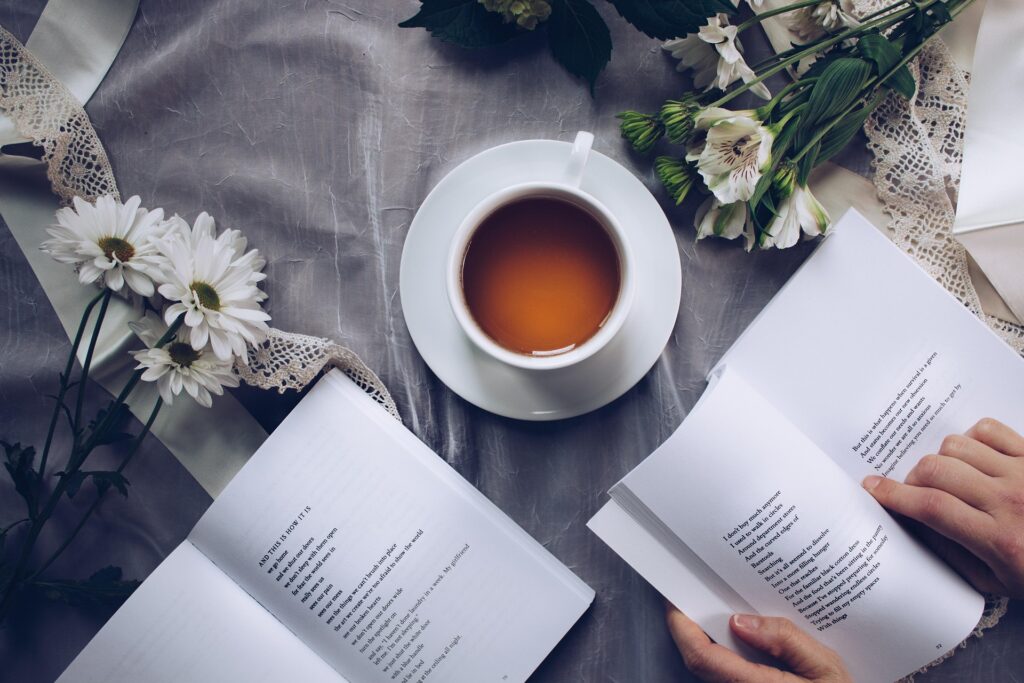
While office ergonomics receives the most attention, other living spaces significantly impact your physical health through daily use patterns and positioning.
Seating Areas and Everyday Comfort
Living room furniture that prioritizes appearance over proper support can lead to significant musculoskeletal issues. Ergonomic principles for living spaces include:
| Furniture Element | Non-Ergonomic Features | Ergonomic Features |
|---|---|---|
| Sofas | Low, deep seating that forces slouching | Firmer cushions with proper height and depth to support neutral spine |
| Chairs | No armrests or back support | Contoured back support and armrests that allow 90° elbow position |
| Coffee tables | Too low, requiring hunching to reach | Height appropriate to seating, minimizing forward bending |
| TV position | Requiring neck extension or turning | At eye level when seated, directly in front of primary seating |
“Many people unwittingly spend hours in positions that stress their spine while relaxing at home,” explains Dr. Jennifer Solomon, spine and sports medicine specialist at Hospital for Special Surgery. “The cumulative effect of improper positioning during ‘downtime’ can actually create more physical problems than work activities.”
When selecting living room furniture, prioritize:
- Seat depth that supports your back without forcing you to slouch
- Cushion firmness that prevents sinking and maintains proper alignment
- Height that allows feet to rest comfortably on the floor
- Back support that maintains the natural curve of your spine
It’s worth noting that different body types and proportions require different furniture dimensions. What works ergonomically for a 5’4″ person may cause strain for someone who is 6’2″. Consider each family member’s needs when arranging shared living spaces or providing multiple seating options with different dimensions.
As explored in our article on 5 Design Elements That Improve Everyday Wellbeing, furniture selection and arrangement plays a crucial role in creating truly supportive living environments.
Ergonomic living space design includes properly supportive seating, accessible table heights, and strategically positioned entertainment systems to maintain healthy alignment.
Kitchen Ergonomics: Preventing Strain in Daily Activities

Kitchen activities involve significant physical demands including reaching, lifting, and prolonged standing, making ergonomic design particularly important for preventing repetitive strain injuries.
Work Triangle and Height Considerations
Implementing ergonomic principles in your kitchen focuses on workflow efficiency and proper height relationships:
- The ergonomic work triangle
- Organize the refrigerator, stove, and sink in a triangle pattern
- Keep the total distance between these points between 12-26 feet
- Minimize obstacles within this triangle to reduce unnecessary movement
- Counter heights for different activities
- General preparation: 1-2 inches below elbow height (typically 36″ for average heights)
- Detail work (like chopping): 2-4 inches below elbow height
- Heavy work (like kneading): 4-6 inches below elbow height
- Storage organization based on frequency of use
- Store frequently used items between waist and shoulder height
- Reserve above-shoulder and below-waist storage for less commonly used items
- Use pull-out drawers rather than deep cabinets to reduce bending and reaching
Practical Kitchen Ergonomic Solutions
Implement these specific strategies to create a more ergonomically sound kitchen:
- Anti-fatigue mats at primary work areas to reduce standing strain ($20-50)
- Step stools for safely reaching higher shelves ($15-40)
- Pull-out drawer organizers to bring items to you rather than requiring reaching ($25-100)
- Varied counter heights for different activities if possible, or use raised cutting boards or platforms
- Lever-handle faucets instead of twist knobs to reduce wrist strain
- Under-cabinet lighting to reduce neck strain from shadows or poor visibility
Several case studies demonstrate the benefits of kitchen ergonomics. For instance, a 58-year-old woman with early arthritis reported a 68% reduction in joint pain after reorganizing her kitchen storage to keep frequently used items at accessible heights and installing pull-out organizers in lower cabinets. Similarly, a family that installed varied counter heights according to different family members’ needs noted a significant reduction in back strain during meal preparation.
For those with existing pain conditions, adaptive tools like jar openers, ergonomic utensils, and reaching tools can further reduce strain during kitchen activities.
Ergonomic kitchen design includes proper counter heights, strategic storage organization, and an efficient work triangle that minimizes strain during daily activities.
Bedroom Ergonomics: Supporting Your Body During Sleep

Ergonomic considerations are perhaps most critical in the bedroom, where we spend approximately one-third of our lives. Proper sleep positioning and support directly impact pain levels, recovery, and overall physical health.
Mattress Selection and Sleep Position
The foundation of bedroom ergonomics starts with proper mattress selection and awareness of sleep positioning:
- Mattress firmness based on sleep position:
- Side sleepers: Medium to medium-soft to accommodate shoulder and hip pressure points
- Back sleepers: Medium-firm to maintain neutral spine alignment
- Stomach sleepers: Firmer support to prevent excessive lumbar curve
- Pillow height and firmness:
- Side sleepers: Thicker pillow that fills the space between ear and shoulder
- Back sleepers: Thinner, moderately firm pillow that supports neck without pushing head forward
- Stomach sleepers: Very thin pillow or no pillow to minimize neck rotation
- Supportive accessories:
- Body pillows for side sleepers to support proper hip and knee alignment
- Knee pillows for back sleepers to reduce lower back pressure
- Small towel roll for neck support when traveling
Research from the Journal of Chiropractic Medicine found that appropriate mattress support matched to sleep position can reduce pain by up to 57% and improve sleep quality by 60% for people with chronic back pain.
Attention: Even the most ergonomic mattress has a limited lifespan. Most quality mattresses should be replaced every 7-10 years as their support systems break down. Signs your mattress needs replacement include visible sagging, waking with stiffness or pain, sleeping better in other beds, or increased allergy symptoms.
Bedroom ergonomics centers on proper mattress selection, pillow support, and sleep positioning to maintain spinal alignment and prevent pain during rest and recovery.
Ergonomics for Special Populations
Different life stages and physical conditions require specialized ergonomic considerations to address specific needs and prevent injury.
Ergonomics for Aging in Place
As we age, ergonomic design becomes increasingly important due to changes in mobility, strength, and joint health:
- Height adjustments:
- Raised seating that doesn’t require deep bending to sit or stand
- Elevated appliances to reduce bending and stooping
- Counters at appropriate heights that accommodate potential changes in posture
- Grip and accessibility:
- Lever-style door handles and faucets instead of knobs
- D-shaped cabinet pulls that don’t require full grip strength
- Touchless or push-control options for lights and fixtures
- Movement considerations:
- Elimination of trip hazards like throw rugs or cords
- Supportive railings in strategic locations
- Wider pathways that accommodate potential mobility devices
These adaptations not only support aging in place but can prevent injuries that might compromise independence. A proactive approach to aging-related ergonomics can extend the ability to safely remain in one’s home by many years.
Ergonomics for Children and Teens
Young people are particularly vulnerable to ergonomic issues as their bodies are still developing:
- Study spaces:
- Adjustable-height desks and chairs that grow with the child
- Proper positioning of digital devices to prevent “tech neck”
- Regular movement breaks scheduled during homework or screen time
- Sleep environments:
- Mattresses with appropriate support for developing spines
- Pillows sized properly for smaller frames
- Desks and gaming stations that don’t encourage poor posture
- Device use:
- Phone/tablet stands to prevent neck flexion
- Limit duration of device use in static positions
- Encourage varied positions rather than prolonged sitting
Parents should be especially attentive to complaints of discomfort, as children may not recognize the connection between positioning and pain. Early intervention in ergonomic issues can prevent problems that might otherwise persist into adulthood.
For more information on creating home environments that support specific health needs across different age groups, see our main article on How Your Home Design Affects Your Physical and Mental Health.
Specialized ergonomic considerations for different populations, including aging adults, children, and those with specific physical conditions or limitations.
Budget-Friendly Ergonomic Improvements

Implementing ergonomic principles doesn’t have to be expensive. These high-impact, low-cost interventions can dramatically improve your physical health through better positioning and support.
DIY Solutions for Common Ergonomic Problems
Address these common ergonomic issues with simple, affordable solutions:
- Improper monitor height:
- Stack books or use a sturdy box to raise monitor to eye level
- Use an empty three-ring binder as an angled stand for tablets or laptops
- Repurpose a wall shelf as a standing desk monitor platform
- Insufficient back support:
- Roll a towel to create a lumbar support cushion
- Use a small pillow to fill the gap between chair back and your lower spine
- Place a firm cushion on seats that are too deep to maintain proper posture
- Wrist strain during computer use:
- Create a wrist rest using a folded hand towel
- Adjust table/chair height ratio to keep wrists straight
- Use a shallow box to create an inclined surface for better wrist positioning
- Kitchen reaching and bending:
- Reorganize cabinets to keep frequent-use items at easy-reach levels
- Use tension rods and hooks to hang frequently used utensils
- Install inexpensive shelf risers to improve visibility and access
- Reading and device use strain:
- Use a pillow on your lap to raise reading materials
- Repurpose a cookbook stand for tablets or books
- Create a standing desk option using a high countertop or dresser
Pro Tip: Before investing in expensive ergonomic furniture, use the “pain audit” technique. For three days, note when and where you experience discomfort during home activities. This identifies your specific ergonomic needs so you can target solutions precisely where they’ll have the greatest impact on your physical health.
For additional insights on creating healthier home environments without major renovations, see our article on Home Organization Reduces Stress and Anxiety, which complements ergonomic improvements with organization strategies that reduce physical strain.
DIY and low-cost ergonomic solutions can significantly improve physical comfort and health without requiring expensive specialty equipment or furniture.
Conclusion: Creating Your Ergonomic Action Plan
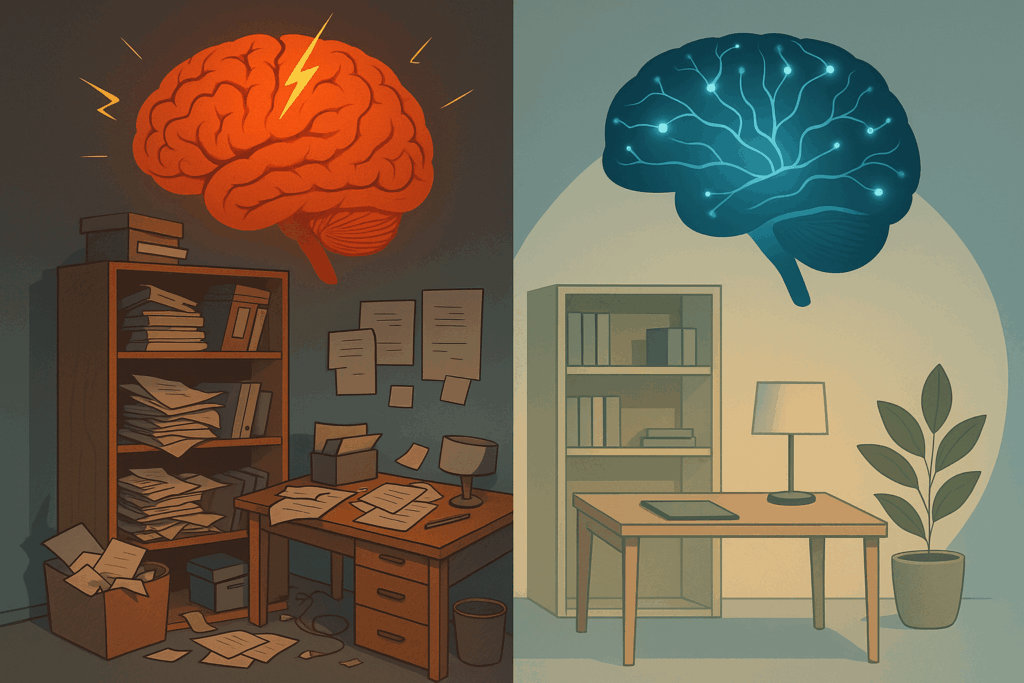
Implementing ergonomic design in your home doesn’t need to happen all at once. A systematic approach focusing on the spaces where you spend the most time will yield the greatest physical health benefits.
Prioritizing Your Ergonomic Improvements
Start with these high-impact areas:
- Focus first on sleep positioning:
- Evaluate your mattress support for your primary sleep position
- Adjust pillow height and firmness for proper neck alignment
- Add supportive accessories like knee or body pillows if needed
- Next, address primary work areas:
- Implement proper monitor height and distance
- Adjust chair and desk relationship for neutral wrist and elbow positioning
- Create a system for regular position changes and movement breaks
- Then improve frequently used living spaces:
- Add supportive elements to your most-used seating
- Adjust entertainment system positioning to prevent neck strain
- Create accessible storage that minimizes reaching and bending
- Finally, optimize kitchen ergonomics:
- Reorganize storage based on frequency of use
- Add anti-fatigue support for standing tasks
- Consider tool and appliance positioning for natural movement patterns
By focusing on these key areas in sequence, you’ll address the most significant sources of strain and discomfort while building momentum for broader ergonomic improvements throughout your home.
Remember that ergonomics is ultimately about creating an environment that works with your body’s natural design rather than against it. The most effective approach aligns your home with how your body is meant to move and function, reducing strain and supporting health in ways that enhance your overall quality of life.
For a comprehensive understanding of how ergonomics fits into the broader context of home health design, revisit our main article on How Your Home Design Affects Your Physical and Mental Health.
A systematic approach to implementing ergonomic improvements focuses on high-impact areas first, creating a sustainable plan that addresses the most significant sources of strain.
Frequently Asked Questions
Common questions about implementing ergonomic design at home for improved physical health and comfort.
🪑 Is it better to sit or stand while working at home?
Neither position is inherently better when maintained for extended periods. The key is variation. Research from the University of Waterloo found that the ideal ratio is 30 minutes sitting, 20 minutes standing, and 10 minutes moving per hour. This variation prevents the problems associated with static positioning. If you don’t have a height-adjustable desk, schedule regular position changes—set a timer to stand, stretch, and move for 5-10 minutes every half hour. Some people find success with improvised standing desk arrangements for certain tasks (like phone calls) while sitting for focus work.
💻 Do ergonomic products like special keyboards and mice really make a difference?
Yes, but their effectiveness varies by individual and specific condition. Research from Cornell University found that ergonomic keyboards (with a split or angled design) reduced wrist pronation by 25% and decreased reported wrist pain by 39% in long-term computer users. However, the most important factor is finding products that support your specific body proportions and work style. Before investing, try temporary adaptations (like keyboard wedges made from folded towels) to test the positioning. If these improvised solutions provide relief, then specialized products will likely help. Most important is proper positioning—even standard equipment used in neutral positions is better than ergonomic equipment used improperly.
🛏️ How do I know if my mattress is causing my back pain?
Several indicators suggest your mattress may be contributing to back pain: 1) You consistently wake with pain or stiffness that improves after you’ve been up and moving for 15-30 minutes; 2) You sleep better in other beds (hotels, friends’ homes); 3) Your mattress shows visible sagging or has a depression where you typically lie; or 4) Your mattress is more than 7-10 years old. For a simple test, try sleeping with a firm pillow under your knees (if you sleep on your back) or between your knees (if you sleep on your side) for a few nights. If this significantly reduces pain, it suggests your mattress isn’t providing adequate support, as these pillow positions compensate for improper spinal alignment.
Additional Resources and Next Steps
Expand your knowledge and implementation of ergonomic design for improved physical health with these valuable resources.
For Comprehensive Understanding
For a complete exploration of how home design affects health, including ergonomic considerations, check out our in-depth guide: How Your Home Design Affects Your Physical and Mental Health
Related Cluster Articles
Have you made ergonomic improvements to your home environment? Which changes have had the biggest impact on your physical comfort? Share your experiences in the comments below!




0 Comments